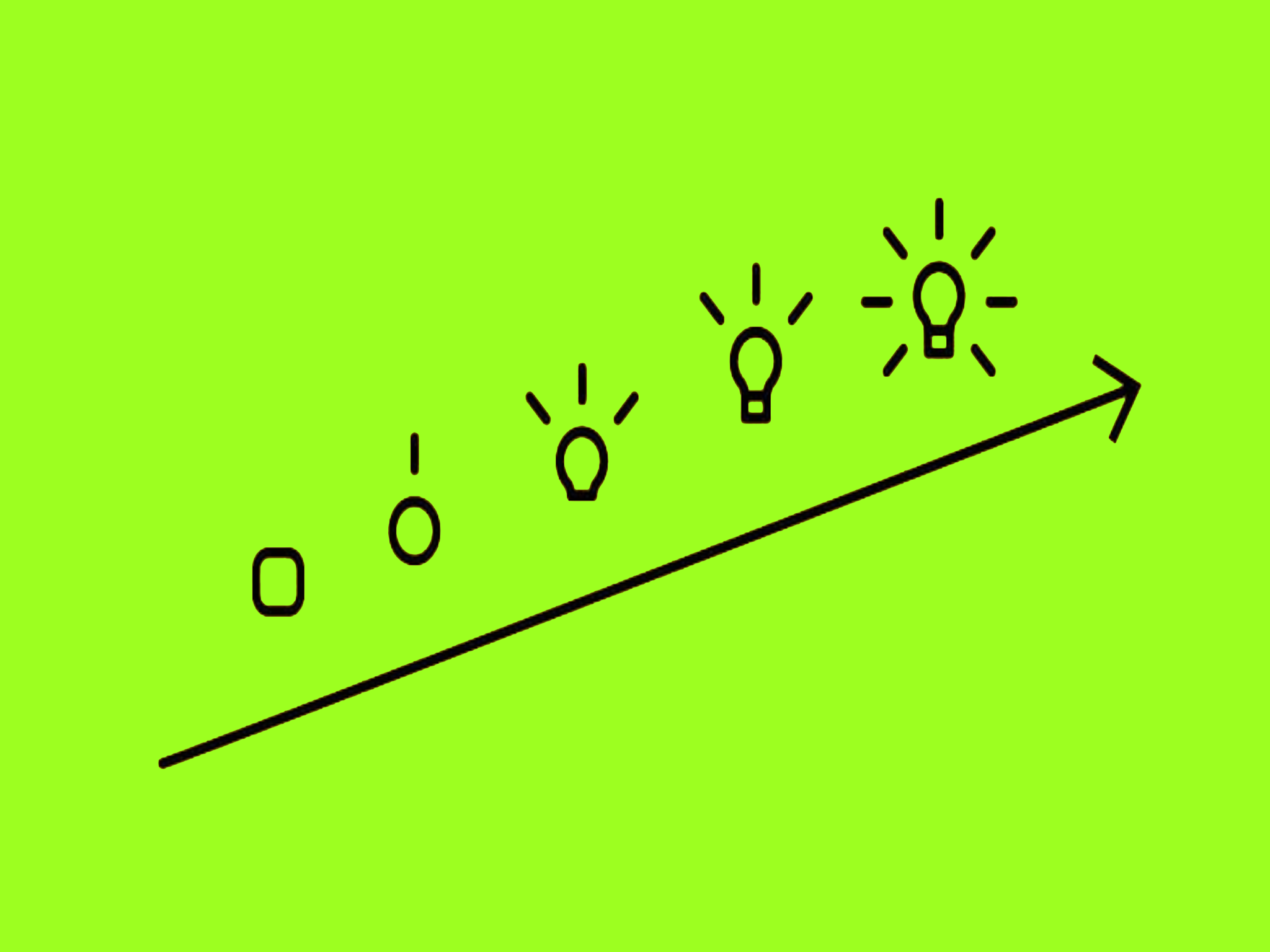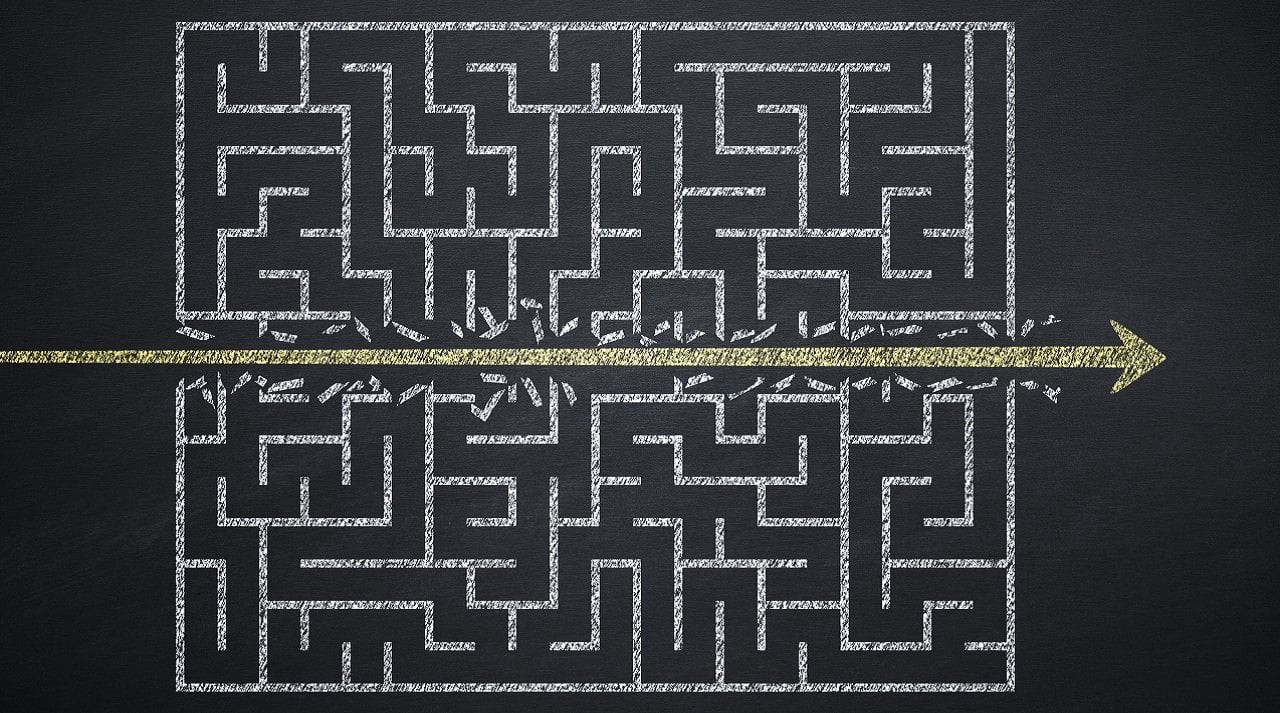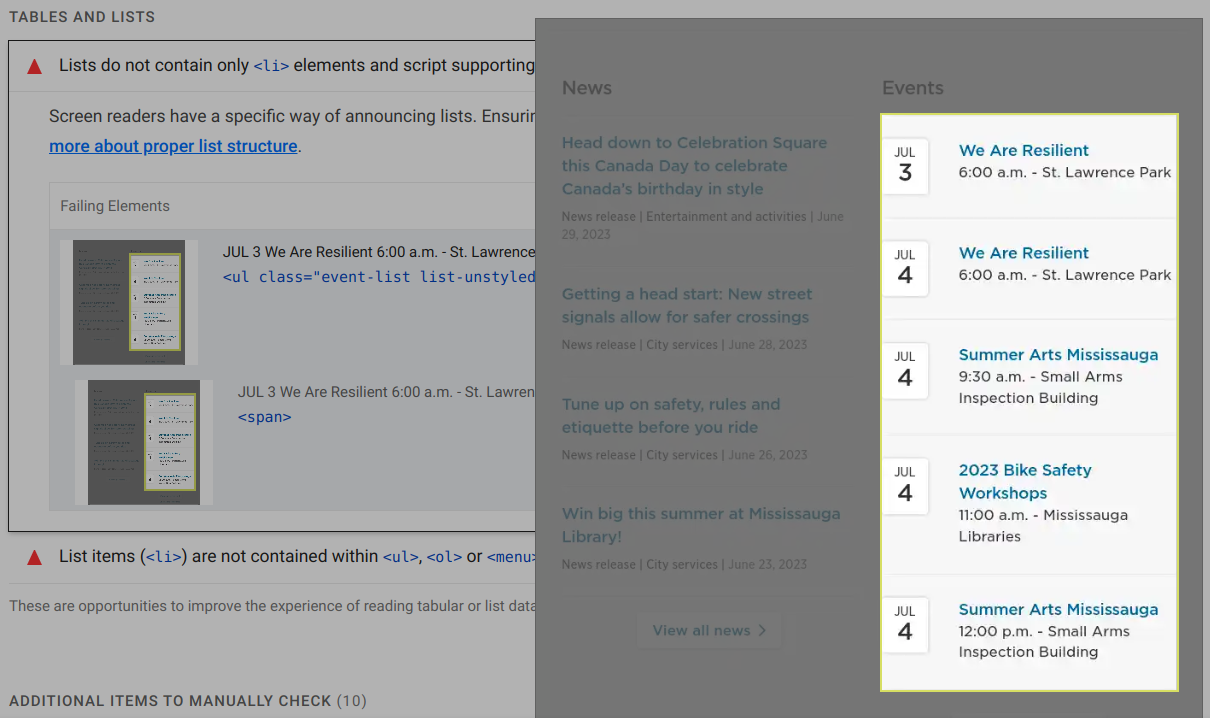Category: Resources

Accessibility Compliance WordPress Plugin
Accessibility Compliance by ACHECKS is a companion plugin for WordPress users of ACHECKS.org, the leading web accessibility reporting solution. Users require an active subscription to the ACHECKS service for their domain, which will run automated accessibility tests across the website and display the results within WordPress for your website administrators. Bringing the best of accessibility…

WCAG 2.2 is Live October 5, 2023
It’s official, the journey is finally over and the published Web Content Accessibility Guidelines WCAG 2.2 are live! The full WCAG 2.2 guidelines define how to make web content more accessible to people with disabilities. The newly launched WCAG 2.2 guidelines build atop its predecessors WCAG 1.0, WCAG 2.0, and WCAG 2.1. Below are some…

Inclusive Navigation: Developing Accessible Navigation Menus
The main menu is usually the cornerstone of every website. It is often the key to accessing every page on the site. The markup varies vastly across platforms and themes due to the varying functional and design requirements. There are many considerations towards developing accessible navigation menus which should be key to website developers, designers…

Should my Logo be Accessible under the Web Content Accessibility Guidelines?
There are two factors to account for when it comes to the WCAG 2 accessibility of logos: There are also a number of techniques that are employed for generating the images themselves for example: And finally there are different techniques to actually embed the logo within a website such as: Colour Contrast When it comes…

Gradients: Accessible Colour Contrasts with Gradient Backgrounds
You may be looking to make your designs both accessible and attractive. Modern web designers use gradient backgrounds for a glassy or highly distinctive look. It’s important to ensure that your background gradients have accessible colour contrasts compared to the foreground text. You can make sure your designs are accessible by ensuring that all colour-stop…

AChecker+, the One-Stop-Shop for Digital Accessibility Checking
AChecker+ is an evolution of the original AChecker tool, filling in some important gaps that emerged with modern web development trends. For one thing, the legacy AChecker tests websites purely based on their markup. Web development trends however are leaning more towards building dynamic websites that are Javascript heavy. To allow for better support of…

EIII Project’s Tingtun PDF Accessibility Checker Upload Capability Restored
If you have grown to love the IEEE project’s Tingtun PDF accessibility checker like we do, you will have noticed the functionality has not worked correctly for a few months now. Every upload or link-based query results in a: Server Error 500 So to allow users to freely be able to access the tool, upload…

Accessibility Intelligence: Emphasizing the Importance of ACHECKS
As businesses and individuals continue to embrace technology for various needs, it is crucial to ensure that digital platforms and content are accessible to all users, regardless of their abilities. The concept of accessibility goes beyond mere inclusivity; it reflects the core principles of equal opportunities and creating an inclusive digital ecosystem. In this blog…

Why Does Accessibility Matter? It Benefits Everyone!
Accessibility is the practice of making information, activities, and/or environments available to all. Typically we view accessibility with the lens of making locations, environments, experiences and services available so people with disabilities may use them freely without difficulty. For example, wheelchair ramps for buildings, elevators, curb cuts in sidewalks, providing braille, or large print materials…

How ACHECKS helps organizations with their annual AODA reporting requirements
If you are an Ontario-based corporation with over 50 employees, or public-sector organization, you will have to answer the following questions as part of your AODA annual report in the digital accessibility section: 5. Does your organization have one (or more) website(s) which it controls directly or indirectly (‘controls’ means that your organization is able…